1. The CAPS LOCK Mistake Shortcut
“I
will never forget these words: 'With great power comes great
responsibility.'"
Ever typed a whole sentence with the caps lock
on? Highlight the text you want to change, hold the shift
key + f3. “OOPS, I FORGOT THE CAPS LOCK IS
ON!” becomes “oops, i forgot the caps lock is on!” Click twice and only the first
letter remains a capital.
2. The Undo Mistakes
Shortcut
It’s a Bird, It’s a Plane, Its…Control Z!!!!!
Delete something accidentally? Control Z! Paste in the wrong place?
Control Z! Any recent action you need to
undo? Control Z!
Need to Undo a Control Z? Use the trusty sidekick, Control Y!
Need to Undo a Control Z? Use the trusty sidekick, Control Y!
3. The Thesaurus Shortcut
“Your Ancestors
Called it Magic, but You Call it Science. I
Come From a Land Where They Are One and the Same.”
Ever written a paper and found yourself using the same word repeatedly?
For
example, in a paper about gardens you might over use the word “dirt.” In cases like these, you may need to find a
new word that means the same thing. Just highlight your word (dirt)
and hold the shift key + f7 to open the thesaurus.
4. The
Highlighting Shortcut
“You’ve
got to forge ahead. Keep moving.
Even
if your path isn’t lit trust that you’ll find your way.”
Have you ever tried to highlight a specific sentence but
accidentally highlighted pieces of other sentences too? To highlight just one sentence, place your cursor over
any word in the sentence, hold down the Control key, and then click on the
word (double click to highlight a single word). Now you can Control + C
to copy, Control + X to cut or Control + D to delete.
5. The
Saving Your Work Shortcut
“It is
our sacred duty to defend the world. And it is what I am going to do.”


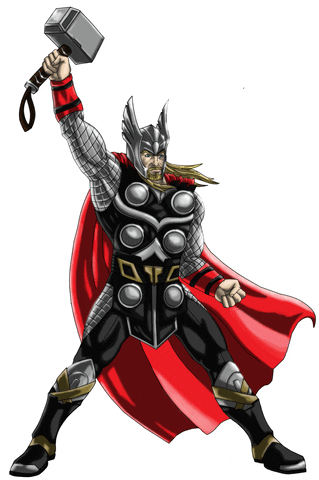


Thanks for saving the day!
ReplyDelete